Appearance
Spektion Sensor Interactive Installation Walkthrough
Learn how to install Spektion through an interactive graphical installer
Spektion Sensor includes a full graphical installer that can be run on any Windows system that meets the minimum version and hardware requirements. It is easy to deploy and appropriate for limited roll-outs or test labs where deployment scale isn't a concern.
Downloading the Spektion Sensor Package
If you haven't yet deployed any Spektion Sensors, you will be prompted to as soon as you log in to the Spektion Portal; if you have deployed the Spektion Sensor, this notification will disappear once the Spektion Portal starts to receive telemetry.
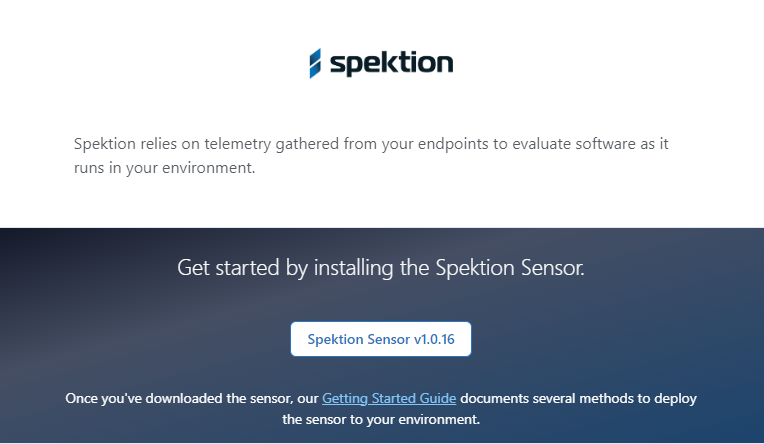
If you've already installed Spektion and your portal has received telemetry and started to score, you can obtain the installer if you're a designated Spektion Administrator by clicking Download Sensor in the Gear Icon in the upper right-hand corner of the Spektion portal.
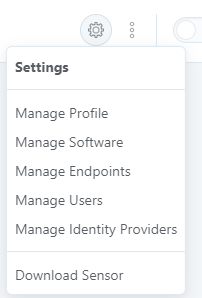
Running the Spektion Sensor Graphical Installer
Once downloaded, extract the contents of the installation bundle into a folder, making sure to keep all three files together. When ready, run the Setup application from the Spektion Sensor installation bundle.
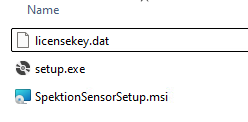
Dependencies
If there are any missing dependencies, the graphical installer will prompt you to install them before Spektion Sensor installs.
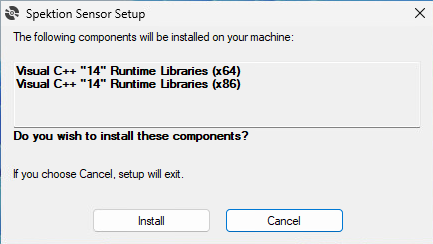
Installation
After all dependencies are installed, the Spektion Sensor installer will welcome you to the Install Wizard. Click Next.
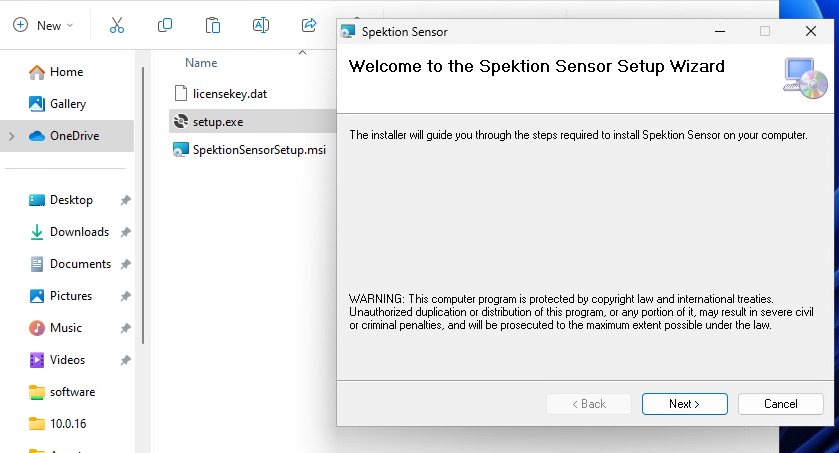
You must accept the Spektion End-User License Agreement (EULA) before you can proceed with the Spektion Sensor installer; click I Agree and Next to continue.
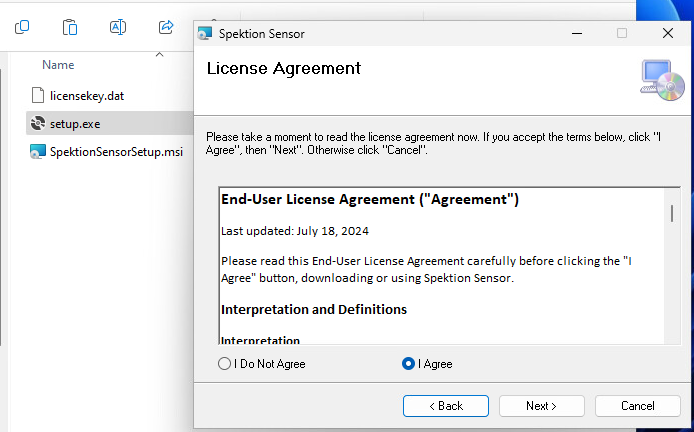
Spektion Sensor will now start installing sensor-related files and services to your system; installation should take less than one minute.
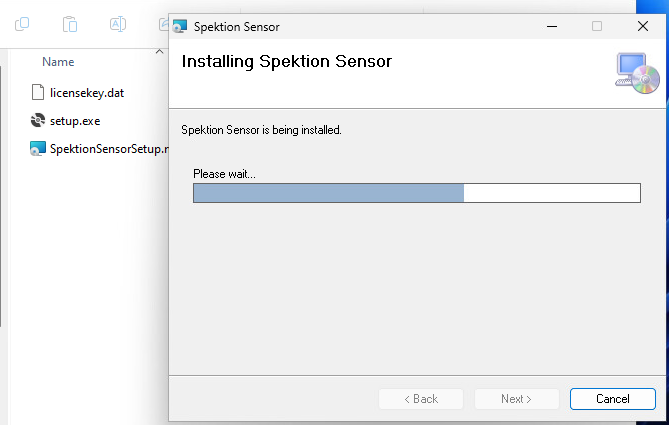
When complete, Spektion Sensor will notify you that it successfully installed, and you can now click Close to dismiss the installer. Congratulations!
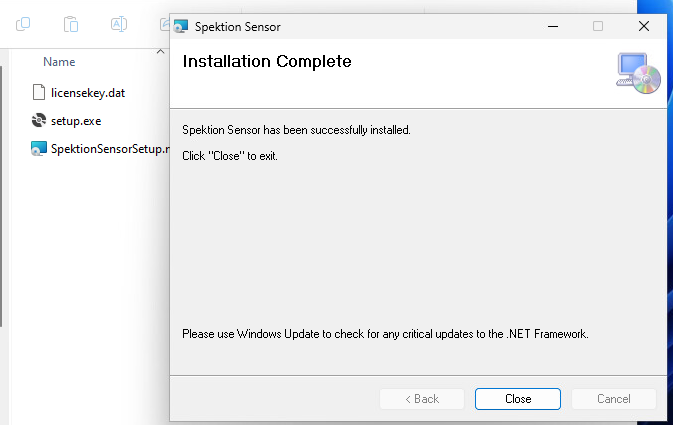
Conclusion
Spektion offers a number of easy deployment options for any size! Please get in touch with a Spektion account representative if you have any questions on Spektion deployment options.